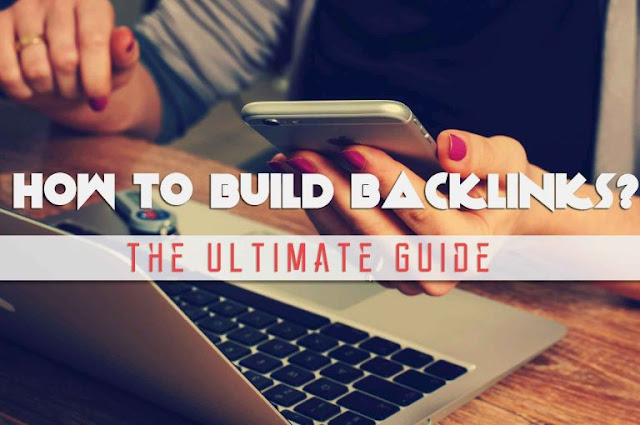When any search engines, say, Google crawls yours site, it scans your site depending upon many ranking factors, as per written in its algorithm. Backlink is one of the major factors amongst them. The basic rule is pretty clear – the more backlinks your site has, the higher it will rank in search results. So to gain higher position in SERP (Search Engine Results Page), you’ve gotta understand what backlink is, how it works & how to get backlinks to your blog, so that you can stand out in this heavy crowd.
So let’s get started.
What is a Backlink?
Backlink as its name suggests itself, is a link thrown back to your blog. Let’s make it simpler. Suppose our friend Harry has a website. Now I asked him to put a link, say techabrel.com/blah-blah, in his site. And also I took him to the local restaurant and fed him tuna-salad to make sure he does so. And when he puts the link in his site, I receive a backlink. Tada.
Why are backlinks so important?
As I said earlier search engines like Google or Bing crawls the web and count the number of backlinks your website has (i.e. how many links are coming to your site). These search engines have a pretty simple brain. They believe that, the more backlinks a site has, the more wealthy content it contains. And the more wealthy content always ranks higher in the search results page. It works something like this. Google crawls the site, it observes the link and thinks –
“Oh look, a backlink to techabrel.com, it must be a very informative and awesome site, let’s rank it higher”.
Cool. So are all backlinks good?
Unfortunately, no. Not all backlinks are good. There are some things you must consider before grabbing a backlink.
I. Basically backlinks are of two types, namely – Dofollow and Nofollow. If you’re a coding junky, you might be acknowledged with these terms. And in case you’re not into those cluttering lines of codes, just remember that when Google notices a dofollow link, it visits it and crawls it as well. As a matter of fact Google only considers dofollow links as backlinks. When it finds the property nofollow in a link, it skips it. So you must AVOID nofollow backlinks and go for dofollow ones. To identify whether a link is dofollow or nofollow, check out this quicky.
II. Another thing you need to look out for is PageRank. It’s kind of ranking measure of a website. Or in a geek’s words, it’s an algorithm to rank a site. And it’s measured in a scale of 0 to 10. The higher its PageRank is, the worthier that site is. And hence the worthier it is to grab a link from. Suppose your site gets a link from www.harvard.edu, your site will automatically go higher in rankings because the site has a PageRank of 8. So always try to get backlinks from higher PageRank. Take a look at this quicky, to learn how to check PageRank of a site.
- Here’s a fun fact: Did you know that PageRank was named after Google’s co-founder Larry Page? Umm, how convenient.
III. Suppose you have a site about how to cook Tuna Fish Cake in various ways. And your friend, Angela has a blog about Stock Exchange stuffs. Now if you ask her to give you a link back in exchange of two pieces of Tuna Fish Cake, she would surely put a link in her blog. But, will this help you rank better in serp? No! All your energy, money and sweat making that Tuna Fish Cake will be wasted. Because, search engines only care if your backlinks are coming from a relevant site. A backlink from a travelling website will value zero for a technology and gadgets website. So make sure that the backlinks you’re getting are coming from a website with the same niche of yours.
IV. Another thing that you should check out while building backlinks is the Alexa rank. The link donator should have an Alexa ranking far less than yours. Yep, you heard it. The less Alexa rank a site has, the better it is. Learn how to check Alexa Rank.
So this is how you chose which backlinks you should grab, and which you should let go.
Okay, gotcha. But how the heck do I build backlinks?
Million dollar question. Everyone knows backlinks are important, nothing new in that. What we need to know is how to get them. Just hit Google and there are hundreds if not thousand techniques of building backlinks. But only few of them works in the real world. So how to filter out which one works and which doesn’t?
Well, sit back and relax. I’ve sorted out the best ways to get backlinks to your blog. Did I mention that it’s gonna be as super-easy as crafting your first blog post? So let the brainstorming begin.
1. Creating Awesome Content:
This is the most original process of link building. Go craft an epic post, say, a 1700 words article on PHP basics. If the post is superclass, it will naturally get links from various other sites. Suppose Katy is writing an article on ‘How to connect a PHP page to database’. If she hasn’t previously written about PHP basics on her site, she would surely like to link back to a post on PHP basics from any other source. So if she finds your blog post, she’ll surely link to your post. And in case she doesn’t, you have to find her and suggest that “you have an article on xyz topic that she might be interested to check out and link back in her article, if possible”.
2. Submit Guest Posts to Other Blogs:
Another awesome way to gain Do-follow backlinks is by guest posting. Thousands of blogs out there accept guest posts. List a few of them. Now contact one of them saying that you wanna publish a guest post in their blog. Most of the blogs provide you 1 to 2 do-follow backlinks for writing a 700 word article. But make sure to ask them and format your article as per as their instruction.
- Awesome Fact: Did you know that there’s a super-fantastic blog called Techabrel.com and it accepts guest posts?
3. Make use of sites like Yahoo Answers:
There are millions of people looking for solutions in sites like Yahoo Answers, Quora etc. Register there and start finding problems which you’ve already discussed in your blog or website. Now answer them mentioning the solution and refer your blog post as source.
Make sure you DO NO SPAM those sites. Always keep in mind that these websites are created to help people, not for building backlinks. So go out there and help people selflessly.
4. Comment on blogs:
Commenting on blogs can get you some handy backlinks. The links won’t worth a lot, but yeah, it can surely help you to increase your ranking in SERP’s. To do so, find blogs which give you do-follow backlinks when you comment on their articles. While commenting make sure to read the whole article and craft a meaningful & valuable comment. If in an article about NASA’s new alien searching project, you comment about the beautiful weather of Florida, your comment will hardly get approved. So take care of what you write.
5. Exploit the Social Media:
Social Media is not only the best place to promote yourself, but it also gives you a platform to showcase your portfolio. No matter what site it is, be that Facebook or Twitter or Linkedin, you get a space in your profile, where you can put a link to your website. And all of these sites have great Page Ranks and amazing domain authority. So exploit these social profiles.
Here’s a list of social sites that you can utilize to get backlinks:- Google+
- Stumbleupon
- YouTube
- Digg
- Hubpages
- Foursquare
This is by far the easiest way to build backlinks. So be sure you register in all the places and put a link in your profile page. But do not spam these sites by posting your links everywhere and just blowing up the taste. Keep it low.
6. Broken Link Building:
Look out for the websites which were shutdown recently. Now check out their incoming links by any backlink checker tools like ahrefs or any other site explorer. Then go to those sites and find a way to contact the authority to inform them about the broken link and ask them to replace the link with yours instead. With this technique, if you’re lucky enough, you may even get some .edu backlinks as well.
7. Blogging Comunities:
There are plenty of blogging community sites to promote your blog post for free! So it’s a great opportunity to grab some good backlinks on the go.
Blogengage, BizSugar, DoSplash, Kingged, Indiblogger etc. are a few of the most popular blogging communities.
8. Review Popular Products:
Write reviews of top products belonging to your own niche and ask them to add a link to that post in their official website. While not all the companies will respond you, some might do. So it’s a great way to get backlinks from higher authority sites.
9. Create Infographics:
A picture is worth a thousand words. An infrographic is often full of information and is shared a lot. So create an infographic, put it on your own post. And mention that this infographic is reusable with credit. In the credit put your blog’s link. This will bring you some good amount of backlinks.
On the other hand, rather than putting it in autopilot mode, you can change the gears yourself too. Find a blog post that relate to your inforgraphic and contact the author asking him or her to put your infographic in that blog post. Sites like infogr.am, piktochart lets you create your own infographics for free.
You can also do the same for any images or videos that relate to a blog post in a popular website or blog.
On the other hand, rather than putting it in autopilot mode, you can change the gears yourself too. Find a blog post that relate to your inforgraphic and contact the author asking him or her to put your infographic in that blog post. Sites like infogr.am, piktochart lets you create your own infographics for free.
You can also do the same for any images or videos that relate to a blog post in a popular website or blog.
Things to Avoid:
- Buying Backlinks. Never ever buy backlinks from sites like Fiverr or anywhere. Google hates it.
- Link exchange. Don’t exchange links with your friends or anyone. This will have a negative effect on your search ranking. And also avoid getting links through blogrolls. That thing doesn’t work anymore.
- Spamming. Do not spam by over-commenting on a blog or posting too much links on social media or by any means. Everyone hates it.
- Building low quality links. Try to avoid links having lower pr and higher alexa rank than you.
- Irrelevant links. As I said earlier, it’s useless to get links from a website that doesn’t belong to your niche. Complete waste of time.
Last Words,
Building links is an essential part of blogging. Not only it boosts your SEO, but it also helps generating traffic from various sources. Sometimes, it’s easy and sometimes it can be pain in the butt. So don’t give up. Try to follow these techniques and keep building backlinks.
Have some new techniques? Strech your fingers and comment out loud..!!
About Author:
This article was written by Niladri Chatterjee, a sexy, handsome and talented author. By characteristics, he is narcissist and superlazy. Inspite of being so lazy, he founded this blog (a real inspiration for the lazy persons). You can follow him in Twitter (@TheOnlyNiladri), Facebook or Instagram (@talentedbanda).Don’t be selfish, help the society, save water, save energy and share this article