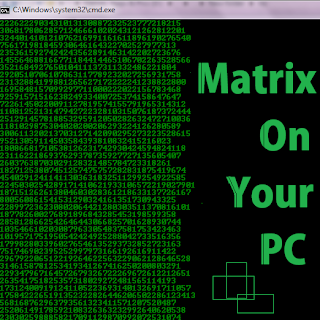Ahoy friends! How was the first day of this year? Hope all's well. This is the first post of this year from TAB. So let it be a light-weight funny trick today! I guess you've seen the movie Matrix, right? If you haven't seen it yet, go see it first. Remember that awesome effect of falling random numbers from Keanu Reeves'es (Neo, the hero) computer? It was pretty cool actually. Now I thought, why don't we create it on our computer? May be that we reach to another dimension using that and get some awesome powers! Soon after that, I started my computer, tightened my seatbelts, wore a sunglass and created the matrix. After 1 hour, something started to happen. I felt that in my stomach. I felt that I was hungry. That's all, nothing else actually happened, you know. However, the effect was cool. I wouldn't have shared it if I would've found a new dimension. But as I haven't got any bullshits, I thought let's share this. Okay so let's begin our tutorials — The Mission to The Matrix!
Wait, collect this first:
- A computer (with Windows installed on it)
- A text editor like Notepad
- A sunglass (for protection in case you find the matrix)
- A seatbelt
- Awesomeness
First of all start the notepad (or any other text editor you're using). But before that, don't forget to start your computer! Make sure that the mouse is connected to it. Then copy the following code and paste it in the notepad. Here's it:
@echo offNext click on File and then Save As. Now save it with any name but with a .BAT extension (say, way2dimension.bat). Then close the notepad. And double click on the bat file you just created. You'll see the magic.
color 02
:techabrel
echo %random%%random%%random%%random%%random%%random%%random%%random%
goto techabrel
Now to go to another dimension you've to catch 5 numbers with mouse from that falling matrix. You've to find those lucky numbers. Well our holy goat knows it but it denies to telling it to me. Let's see what happens. Till then if you want to stay updated about those magic numbers, knock me at Google+, Twitter or Facebook. Keep eating. Respect all goats. #peace.